The letters, digits, punctuation marks & so on that can appear in strings are called characters, & they make up the alphabet, or character set, that the ZX81 uses. Most of these characters are single symbols, but there are sone more, called tokens, that represent whole words, such as PRINT, STOP, **, & so on.
There are 256 characters altogether, & each one has a code between 0 & 255. There is a complete list of them in appendix A. To convert between codes & characters, there are two functions, CODE & CHR$.
CODE is applied to a string, & gives the code of the first character in the string (or 0 if the string is empty).
CHR$ is applied to a number, & gives the single character string whose code is that number.
This program prints out the entire character set.
10 LET A=0
20 PRINT CHR$ A;
30 LET A=A+1
40 IF A<256 THEN GOTO 20
At the top you can see
the symbols ", £, $ and so on up to Z, which all appear on the keyboard
& can be typed in when you have the ![]() cursor. Further on, you can see the same characters, but in white on black
(inverse video); these are also obtainable from the keyboard. If you press
GRAPHICS
(shifted 9) then the cursor will come up as
cursor. Further on, you can see the same characters, but in white on black
(inverse video); these are also obtainable from the keyboard. If you press
GRAPHICS
(shifted 9) then the cursor will come up as ![]() :
this means graphics mode. If you type in a symbol it will appear
in its inverse video form, & this will go on until you press GRAPHICS
again or NEWLINE. RUBOUT will have its usual meaning. Be
careful not to lose the cursor
:
this means graphics mode. If you type in a symbol it will appear
in its inverse video form, & this will go on until you press GRAPHICS
again or NEWLINE. RUBOUT will have its usual meaning. Be
careful not to lose the cursor ![]() amongst all the inverse video characters you've just typed in.
amongst all the inverse video characters you've just typed in.
When you've experimented
a bit, you should still have the character set at the top; if not, then
run the program again. Right at the beginning are space & ten patterns
of black, white & grey blobs; further on there are eleven more. These
are called the graphics symbols & are used for drawing pictures.
You can enter these from the keyboard, using graphics mode (except for
space, which is an ordinary symbol using the ![]() cursor; the black square is inverse space). You use the 20 keys that have
graphics symbols written on them. For instance, suppose you want the symbol
cursor; the black square is inverse space). You use the 20 keys that have
graphics symbols written on them. For instance, suppose you want the symbol ![]() ,
which is on the T key. Press GRAPHICS to get the
,
which is on the T key. Press GRAPHICS to get the ![]() cursor, & then press shifted T. From the previous description of the
graphics mode, you would expect to get an inverse video symbol; but shifted
T is normally <>, a token, & tokens have no inverses: so
you get the graphics symbol
cursor, & then press shifted T. From the previous description of the
graphics mode, you would expect to get an inverse video symbol; but shifted
T is normally <>, a token, & tokens have no inverses: so
you get the graphics symbol ![]() instead.
instead.
Here are the 22 graphics symbols.
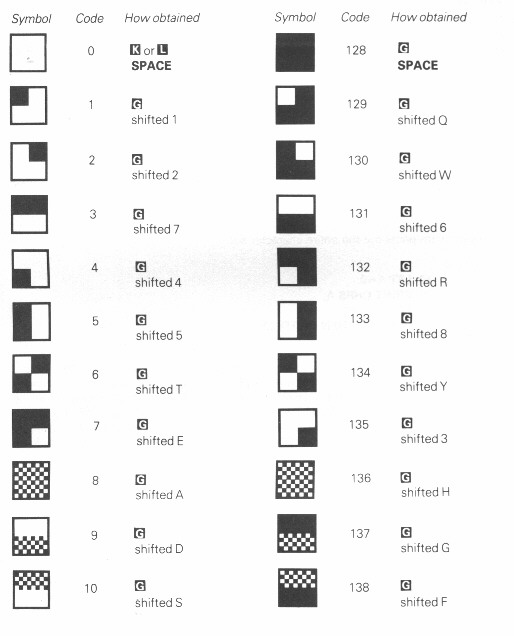
Now look at the character
set again. The tokens stand out quite clearly in two blocks: a small group
of three (RND, INKEY$ & PI) after Z, & a larger
group (starting with the quote image after ![]() ,
& carrying on from AT up to COPY).
,
& carrying on from AT up to COPY).
The rest of the characters
all seem to be ? This is actually just the way they get printed - the real
question mark is between : and (. Of the spurious ones, some are for control
characters like ![]() ,
EDIT
& NEWLINE, & the rest are for characters that have no special
meaning for the ZX81 at all.
,
EDIT
& NEWLINE, & the rest are for characters that have no special
meaning for the ZX81 at all.
Summary
Functions: CODE,
CHR$
Exercises
1. Imagine the space for one key symbol
divided up into four quarters: ![]() .
Then if each quarter can be either black or white, there are 2*2*2*2 =
16 possibilities. Find them all in the character set.
.
Then if each quarter can be either black or white, there are 2*2*2*2 =
16 possibilities. Find them all in the character set.
2. Imagine the space for one symbol divided
into two horizontally: ![]() .
Then if each half can be black, white or grey, there are 3*3 = 9 possibilities.
Find them all.
.
Then if each half can be black, white or grey, there are 3*3 = 9 possibilities.
Find them all.
3. The characters in exercise 2 are designed to be used in horizontal bar charts, using two colours, grey & black. Write a program that inputs two numbers A & B (both between 0 & 32), & draws a bar chart for them:
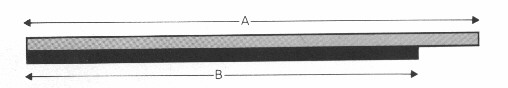
You will need to start
off printing "![]() ",
& change to either "
",
& change to either "![]() "
or "
"
or "![]() ", according
as A is more or less than B.
", according
as A is more or less than B.
What does your program
do if A & B are not whole numbers? Or if thet are not in the range
0 to 32? a good - 'user friendly' is the fashionable term - program will
do something sensible & useful.
4. There are two different all grey characters
on the keyboard, on A & H. If you look at them very close up, you will
see that the one on H is like a miniature chessboard, while the one on
A is like a sideways chessboard. Print them next to each other, & you
will see that they don't join up properly. The one on A is used to join
up neatly with ![]() &
& ![]() (on
S & D), while the one on H joins up neatly with
(on
S & D), while the one on H joins up neatly with ![]() &
& ![]() (on
F & G).
(on
F & G).
5. Run this program:
10 INPUT A
20 PRINT CHR$A;
30 GOTO 10
If you experiment with
it, you will find that for CHR$, A is rounded to the nearest whole
number; & if A is not in the range 0 to 255 then the program stops
with report B.
6. Using the codes for the characters, we can extend the concept of 'alphabetical ordering' to cover strings containing any characters, not just letters. If instead of thinking in terms of the usual alphabet of 26 letters we use the extended alphabet of 256 characters, in the same order as their codes, then the principle is exactly the same. For instance, these strings are in ZX81 alphabetical order.
" ZACHARY"
"![]() "
"
"(ASIDE)"
"123 TAXI SERVICE"
"AASVOGEL"
"AA![]() "
"
"ZACHARY"
"![]() RDVARK"
RDVARK"
Here is the rule. First, compare the first characters in the two strings. If these are different, then one of them has its code less than the other, & the string of which it is the first character is the earlier (lesser) of the two strings. If they are the same, then go on to compare the next characters. If in this process one of the strings runs out before the other, then that string is the earlier; otherwise they must be equal.
Type in again the program
in exercise 4 of chapter 10 (the one that inputs two strings & prints
them in order), & use it to experiment.
7. This program prints a screenful of random black & white graphics characters:
10 LET A=INT (16*RND)
20 IF A>=8 THEN LET A=A+120
30 PRINT CHR$ A;
40 GOTO 10
(How does it work?)